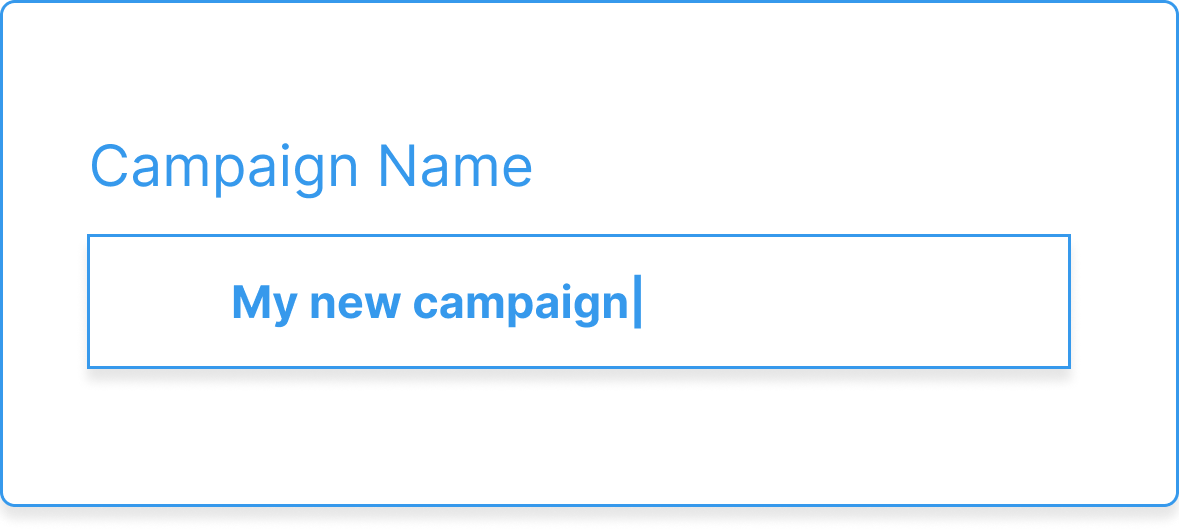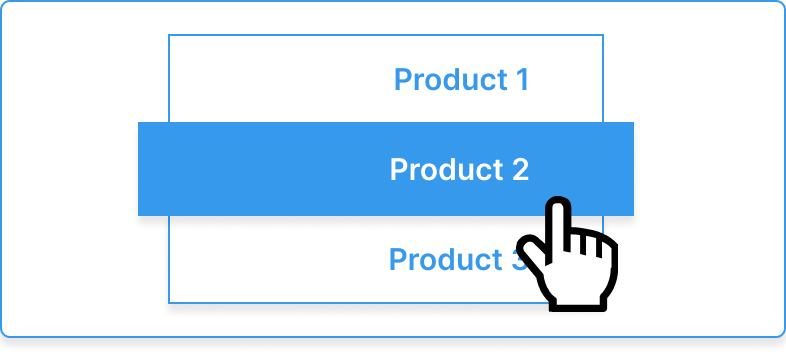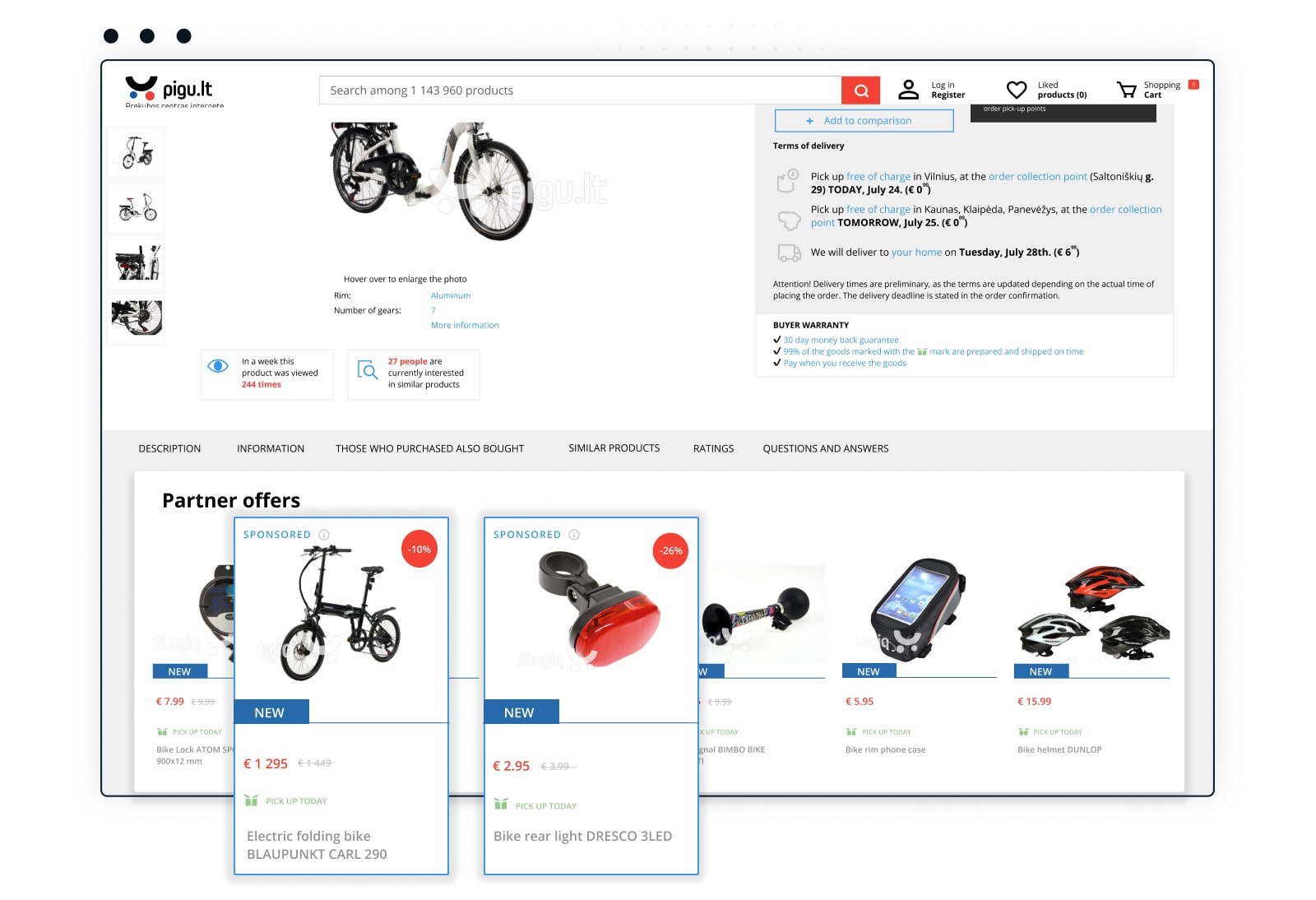
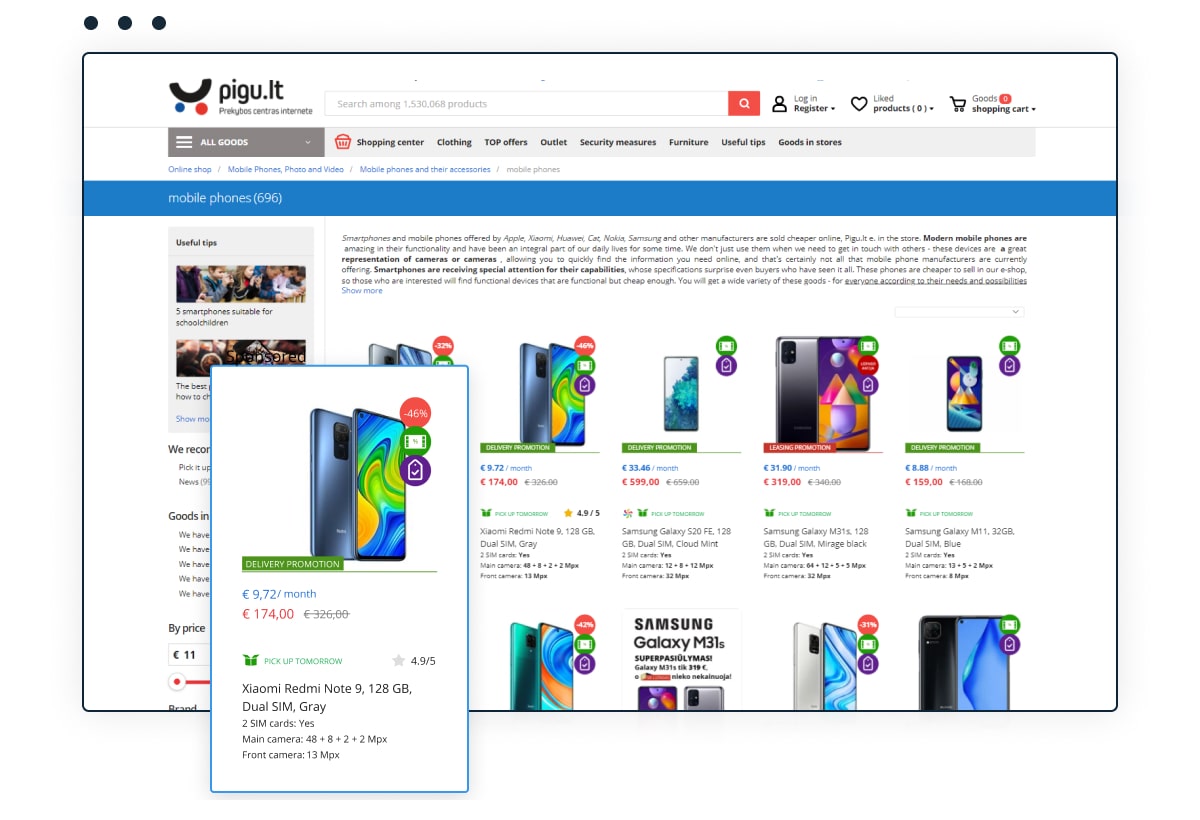
Increase your product visibility and drive more sales
Reach and influence active shoppers who are interested in your products with Sponsored Product Ads.
Sponsored products appear as native product ads for the shoppers when it matters the most. When products are being discovered and buying decisions made.
Your products can appear as product recommendations in relevant product pages.
Self-service platform allows you to easily create, launch and manage your advertising campaigns.
Reach shoppers. Drive traffic. Increase sales.